Why Your AI Prompt Chain Isn’t Working: 5 Common Mistakes and How to Fix Them
Why Your AI Prompt Chain Isn’t Working: 5 Common Mistakes and How to Fix Them
Stop hitting dead ends—learn to debug and optimize your AI chains like a pro.
After weeks of meticulous tweaking, you finally built your AI prompt chain. It was supposed to be the elegant solution – automating content creation, streamlining customer support, or unlocking deep data insights. But instead of a smooth workflow, you're facing a digital dead end. Your chain hallucinates nonsensical answers, inexplicably crashes mid-process, or just… underperforms. Sound familiar?
You’re not alone. Many ambitious AI projects stumble not because of inherent limitations in the underlying language models, but because of often-overlooked design flaws in how we chain prompts together. It’s like building a complex machine only to realize a tiny, fundamental gear is misaligned.
This guide pulls back the curtain on those hidden gears. We'll expose the 5 most common mistakes that derail AI prompt chains and equip you with actionable fixes to debug, optimize, and finally get your AI workflows running like a well-oiled machine. Stop banging your head against brittle, unreliable processes – let’s troubleshoot like pros.
1. Why Prompt Chains Break (and Why It’s Not the Model’s Fault)
Before we dive into solutions, it’s crucial to understand why even carefully crafted prompt chains can fall apart. It's tempting to blame the language model itself – "it's just not smart enough!" – but often, the root cause lies closer to home, in the chain's architecture.
The Complexity Trap: How Multi-Step Chains Amplify Errors
Think of a simple relay race. If the first runner stumbles, even slightly, it throws off the entire team. Prompt chains are similar. In a sequence like Prompt A → Prompt B → Output, a subtly flawed output from Prompt A, perhaps a slightly off-topic summary or a minor factual inaccuracy, gets amplified as it becomes the input for Prompt B. This cascading effect can quickly derail the entire chain, leading to outputs that are wildly off-target or completely incoherent. Complexity, in chains, can become an error amplifier.
Silent Failures: Chains Often Fail Without Explicit Errors
Unlike traditional code that throws clear error messages, AI chains often suffer from "silent failures." They won't crash with a red screen; instead, they might just subtly drift off-topic, produce answers that are factually dubious without screaming "hallucination," or deliver outputs that are technically correct but utterly useless in context. These quiet degradations are harder to spot but equally damaging to workflow reliability.
Real-World Cost: A Retail Brand’s $500K Loss from a Misrouted Customer Support Chain
Consider a retail giant we worked with. They implemented an AI-powered customer support chain designed to route inquiries based on initial message sentiment and keywords. Due to a poorly designed chain that misinterpreted nuanced language and lacked validation steps, a significant portion of order inquiries were misrouted to the returns department. The result? Delayed resolutions, frustrated customers, and a quantifiable loss of over $500,000 in potential sales and customer churn in just one quarter. This isn't just a theoretical problem; broken AI workflows have real-world, bottom-line consequences.
2. The 5 Most Common Mistakes (and How to Fix Them)
Now, let’s get practical. Here are five frequent mistakes we see in struggling prompt chains, and, more importantly, how to fix them.
Mistake 1: Assuming Linearity
Problem: Many beginners build chains as simple linear sequences: Prompt A feeds directly into Prompt B, which feeds into the final output. This rigid structure offers no resilience to unexpected outputs or errors. Imagine if a cooking recipe simply assumed every step would go perfectly – burned sauce and collapsed cakes would be the norm.
Fix: Add Conditional Logic. Just like robust software code, your prompt chains need branching and error handling. Introduce conditional logic that checks the output at each stage and adapts the flow based on the results.
Example Fix: Let's say Prompt A is supposed to summarize a long article into under 150 words for Prompt B (sentiment analysis). If Prompt A hallucinates and produces a summary that’s only 30 words, Prompt B’s sentiment analysis will be based on insufficient information.
Solution: Add a conditional step: " If Prompt A’s output is under 100 words, reroute to a validation and re-summarization step."
# Python Pseudocode - Illustrative
output_prompt_a = generate_summary(article, prompt_a)
if len(output_prompt_a.split()) < 100:
output_prompt_a = validate_and_resummarize(article, output_prompt_a, validation_prompt) # Reroute to validation
if not output_prompt_a: # Validation fails again? Handle error gracefully
return "Error: Could not summarize article adequately."
output_prompt_b = analyze_sentiment(output_prompt_a, prompt_b)
final_output = format_report(output_prompt_b)
return final_output
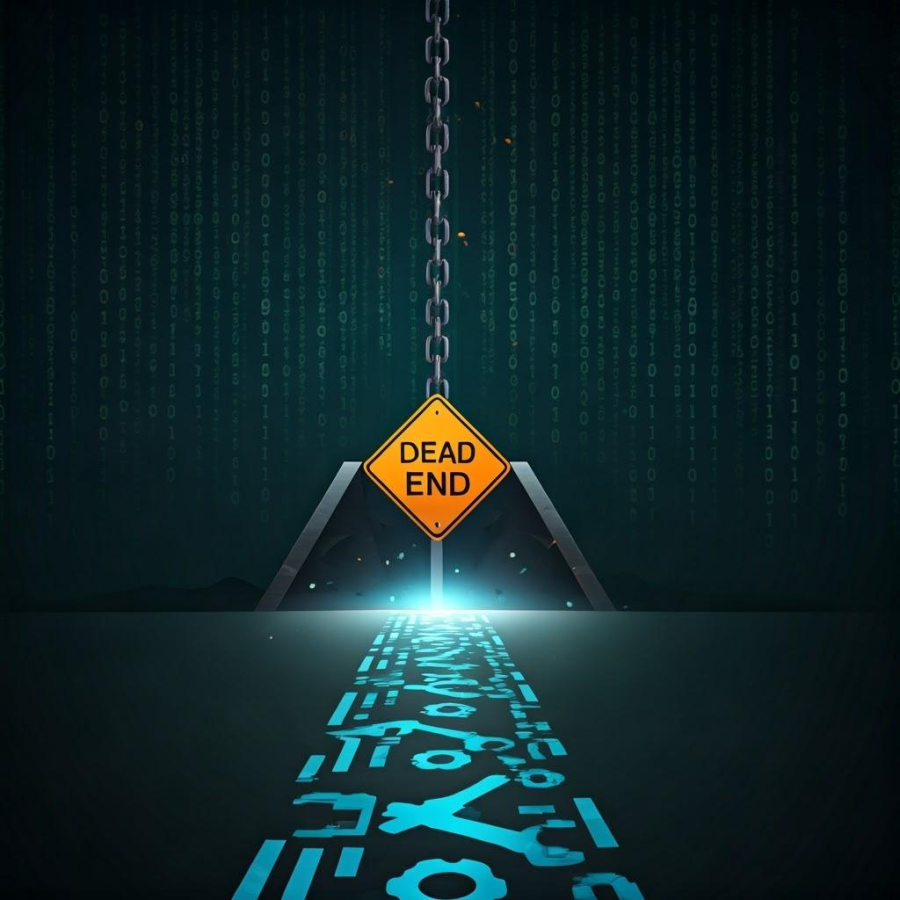
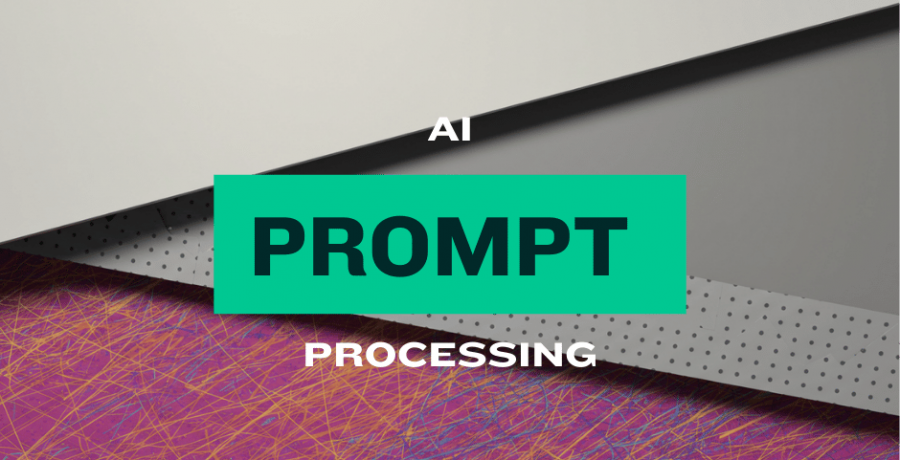
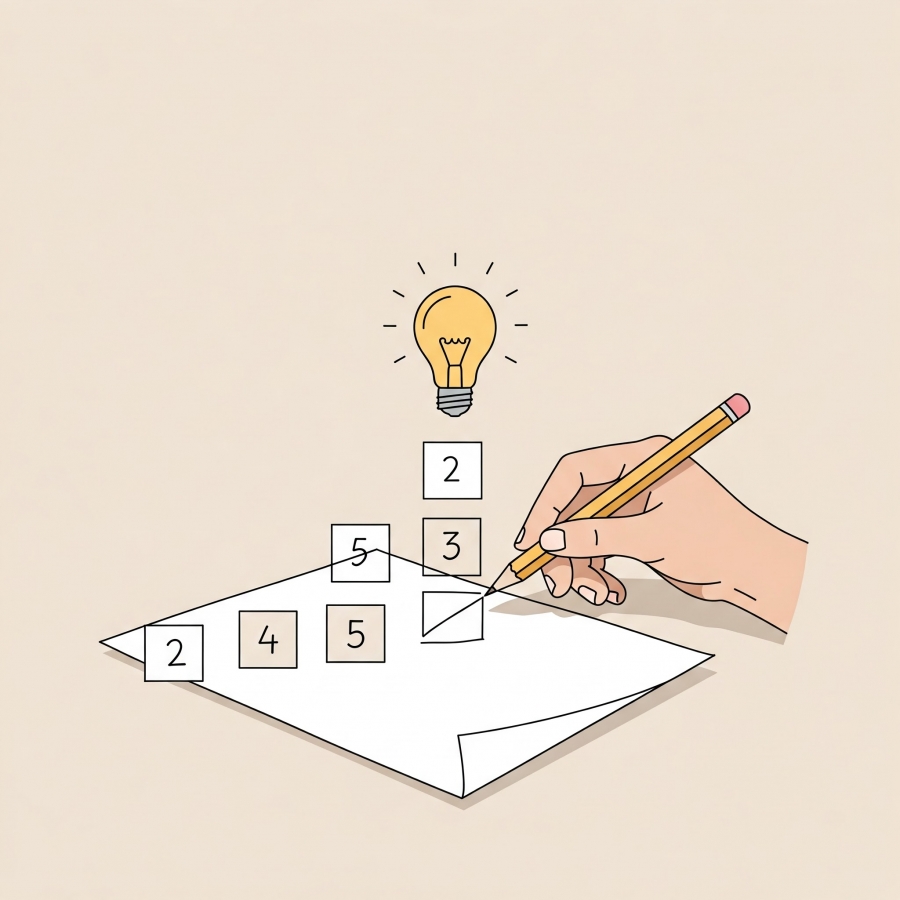
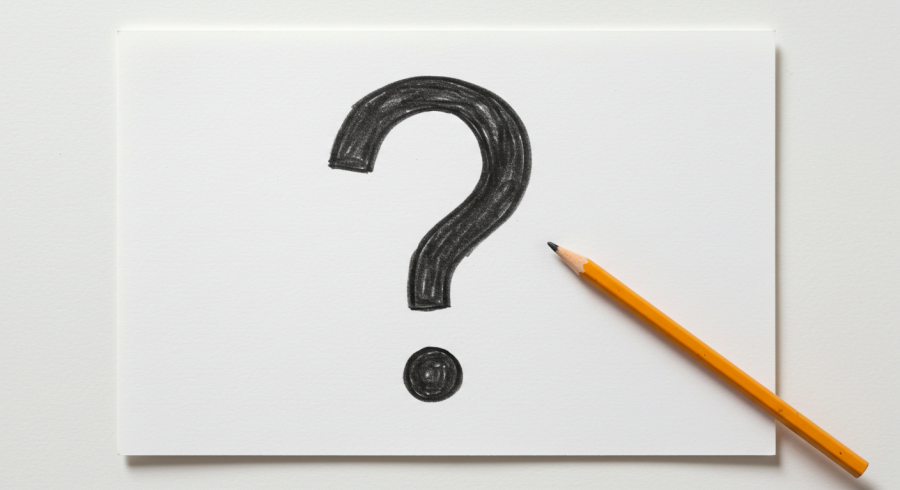

Comments (0)