How to Sync Prompt Chains Between ChatGPT, Claude, and Gemini for Maximum Flexibility
How to Sync Prompt Chains Between ChatGPT, Claude, and Gemini for Maximum Flexibility
Don’t get locked into one platform—build chains that work everywhere.
Intro
Are you finding yourself rebuilding your carefully crafted AI workflow every time you want to leverage the unique strengths of ChatGPT, Claude, or Gemini? If so, you’re not alone. Platform lock-in is a frustrating reality for many AI enthusiasts and developers who want to harness the best of different models. Imagine perfecting a complex prompt chain for content generation in Claude, only to realize you need Gemini’s multimodal capabilities for a related task, forcing you to start from scratch. It’s a real pain.
This guide is your solution to platform prison. We'll show you how to design and implement prompt chains that are truly portable – workflows that can seamlessly jump between major AI platforms like ChatGPT, Claude, and Gemini without requiring a complete overhaul. By embracing a cross-platform approach, you'll unlock unparalleled flexibility, avoid vendor lock-in, and tap into the unique advantages each model offers. Ready to future-proof your AI workflows and build chains that truly work everywhere? Let's dive in.
1. The Problem with Platform Lock-in for Prompt Chains
Before we jump to solutions, it’s essential to understand why building prompt chains that work across platforms is even a challenge in the first place. Why can’t you just copy and paste your code or prompt sequences and expect them to run flawlessly everywhere? The answer lies in the inherent differences between AI platforms.
API Differences: Why Direct Code Transfer is Rarely Plug-and-Play
At the heart of each AI platform lies its Application Programming Interface, or API. Think of the API as the set of rules and tools that allow you to interact with the language model programmatically. While ChatGPT, Claude, and Gemini all offer powerful language models, their APIs are far from identical. You'll encounter variations in:
- API Structure: The way you send requests and receive responses can differ significantly. One platform might use a JSON-based request with a specific structure, while another might prefer a different format or require parameters to be passed in a unique way.
- Request Formats: Even for similar tasks like text generation, the specific parameters you need to include in your API request can vary. One platform might require you to explicitly specify the maximum output tokens, while another might handle this implicitly or use a different parameter name.
- Output Styles and Formats: The models themselves have different inherent output styles. Claude might favor longer, more detailed responses, while ChatGPT might be optimized for conciseness and conversational flow. Furthermore, the way the output is formatted (plain text, JSON, etc.) in the API response can differ, requiring different parsing logic.
These API discrepancies mean that code meticulously crafted for one platform often requires significant rewriting and adaptation to function correctly on another. Direct copy-pasting is rarely a viable option for complex prompt chains.
Model Strengths and Weaknesses: Leveraging Different Models for Specific Tasks
Beyond API variations, each AI model has its own unique strengths and weaknesses. Claude is often praised for its capabilities with long-form content generation and its ability to handle complex, nuanced instructions. Gemini is notable for its multimodal capabilities, seamlessly integrating text, images, and audio. ChatGPT, with its broad training and conversational prowess, excels at general-purpose tasks and interactive applications.
A truly flexible AI strategy recognizes these differences and seeks to leverage each model for what it does best. For instance, you might use Gemini to process images and extract textual data, then pass that information to Claude for in-depth analysis and report writing, and finally utilize ChatGPT for generating user-friendly summaries. To realize this multi-model synergy, you need prompt chains that aren't tethered to a single platform but can orchestrate workflows across different AI engines.
Future-Proofing Your Workflows: Avoiding Reliance on a Single Platform
The AI landscape is dynamic and rapidly evolving. Relying solely on one platform for all your AI needs can be a risky strategy in the long run. Platform APIs can change, pricing structures can shift, and even the models themselves are constantly being updated and improved.
Building cross-platform prompt chains provides a crucial layer of future-proofing. It protects you from becoming overly dependent on a single vendor and gives you the agility to adapt to changes in the AI ecosystem. If one platform raises prices, alters its API significantly, or if a new, more powerful model emerges on a different platform, your portable chains allow you to switch or integrate new options with far less disruption and rework.
2. Designing Model-Agnostic Prompt Chains: Key Principles
The key to building prompt chains that transcend platform boundaries lies in embracing a model-agnostic design philosophy. This approach focuses on abstracting away the platform-specific details and creating chains that are based on core principles applicable across different AI ecosystems.
Abstraction Layer is Key: Decoupling Chain Logic from Specific Model APIs
The foundation of cross-platform prompt chains is the concept of an abstraction layer. Imagine a translator mediating between two people who speak different languages. The abstraction layer acts as a translator between your core prompt chain logic and the specific APIs of each AI model.
This layer's responsibility is to:
- Translate Generic Instructions into Platform-Specific API Calls: Your core chain logic should be expressed in a generic way, using abstract instructions like "summarize text," "translate language," "analyze sentiment." The abstraction layer then takes these generic instructions and translates them into the precise API calls required by ChatGPT, Claude, or Gemini, handling the specific request formats and parameter names for each platform.
- Standardize Input and Output Data: Regardless of the platform you're using, the abstraction layer ensures that data flowing into and out of your prompt chain modules is in a consistent, standardized format. This might involve converting data to a common format like JSON or structured text before passing it to a model and then parsing and transforming the model's output into a standardized structure for subsequent steps.
- Manage Platform-Specific Configurations: API keys, model names, and platform-specific parameters are managed within the abstraction layer, often through configuration files or settings. This prevents hardcoding platform details directly into your core chain logic, making it easily adaptable.
By introducing this abstraction, your core prompt chain logic becomes independent of the underlying AI platform. You can switch between models simply by configuring the abstraction layer accordingly, without rewriting the core workflow.
Standardized Input/Output Formats: The Language of Interoperability
To achieve true cross-platform capability, your prompt chains need a common language for data exchange. This means defining standardized input and output formats for each step in your workflow.
- JSON (JavaScript Object Notation): JSON is an excellent choice for standardized data exchange. It's a lightweight, human-readable format that is widely supported across programming languages and easily parsed and generated. You can define clear JSON schemas for the data flowing into and out of each prompt module in your chain, regardless of the model being used.
- Structured Text Formats (e.g., CSV, Markdown): For simpler data or text-focused workflows, well-defined structured text formats like CSV (Comma Separated Values) or Markdown can also serve as effective standardized formats.
The key is consistency. By ensuring that each prompt module expects input in a defined format and produces output in a defined format, you create interchangeable components that can be orchestrated within a cross-platform workflow.
Modular Prompt Design (Revisited): Interchangeable Modules for Flexibility
We've emphasized modular design in the context of debugging, but it's equally crucial for cross-platform compatibility. Modular prompt chains, where each step is encapsulated in a self-contained module with defined inputs and outputs, are inherently easier to adapt for different platforms.
Think of each module as a black box: it takes standardized input, performs a specific task (e.g., summarization, translation), and produces standardized output. Because modules are self-contained and communicate through standardized interfaces, you can more easily:
- Swap out modules: If you find that Claude excels at summarization while ChatGPT is better for creative writing, you can create separate modules optimized for each model and swap them in and out of your chain as needed simply by adjusting the configuration in your abstraction layer.
- Adapt modules to different platforms: If a module needs slight adjustments to work optimally with Gemini's API compared to Claude’s, you can make those modifications within the module's abstraction layer without affecting the core logic of other modules in the chain.
Modularity promotes reusability and simplifies the process of building and maintaining cross-platform workflows.
Configuration-Driven Approach: Externalizing Platform-Specific Settings
Hardcoding API keys, model names, and platform-specific parameters directly into your prompt chain code is a recipe for inflexibility and headaches when you want to go cross-platform. Instead, adopt a configuration-driven approach.
- External Configuration Files (e.g., YAML, JSON, .ini): Store platform-specific settings – API keys, model identifiers, API endpoint URLs, and any model-specific parameters – in external configuration files. These files can be easily modified without changing your core code. You can have separate configuration files for ChatGPT, Claude, and Gemini.
- Environment Variables: For sensitive information like API keys, use environment variables rather than storing them directly in code or configuration files. Environment variables are a secure and portable way to manage secrets across different environments.
Your abstraction layer reads these configuration settings at runtime to determine which model to use, how to authenticate with the API, and any model-specific parameters to apply. This separation of configuration from code makes your chains highly adaptable and portable.
3. Step-by-Step: Building a Basic Cross-Platform Chain (Conceptual Example)
Let’s make these abstract principles more concrete with a step-by-step conceptual example. We’ll walk through building a simple prompt chain that summarizes customer reviews and can run on ChatGPT, Claude, or Gemini.
Scenario: "Summarizing Customer Reviews Across Platforms"
Imagine you collect customer reviews from various sources (e.g., Amazon, Google Reviews, Trustpilot). You want to use AI to quickly summarize the key themes and sentiment in these reviews, and you want this process to work seamlessly regardless of which AI platform you choose.
Step 1: Input Stage (Platform-Agnostic)
First, we need a standardized format for our input data – the customer reviews. Let’s use JSON as our standardized input format. Regardless of where the reviews originate, we'll transform them into a JSON structure like this:
[
{
"review_source": "Amazon",
"review_text": "This product is amazing! Exceeded my expectations in every way. Highly recommend.",
"product_id": "product123"
},
{
"review_source": "Google Reviews",
"review_text": "It's okay, but a bit pricey for what it is. Customer service was helpful though.",
"product_id": "product123"
},
// ... more reviews in the same format
]Our prompt chain will accept this list of JSON objects as input. This input format is platform-agnostic; any system can generate data in this structure.
Step 2: Abstraction Layer - Prompt Templates
Now, let's create a prompt template for the summarization step. Crucially, this template will be independent of any specific model API. We'll use placeholders to represent the review text and desired summary length:
TEMPLATE_SUMMARIZE_REVIEW = """
Summarize the following customer review in {{summary_length}} words or less, focusing on the key positive and negative points, and the overall sentiment.
Review Text:
{{review_text}}
Summary:
"""
Notice the placeholders {{summary_length}} and {{review_text}}. These placeholders will be dynamically populated with actual review data by our abstraction layer before sending the prompt to any specific AI model. This template itself is not tied to ChatGPT, Claude, or Gemini APIs.
Step 3: Model Selection & API Interaction (Conditional Logic)
This is where our abstraction layer comes into play to handle platform-specific details. Let’s say we want to allow the user to choose between ChatGPT and Claude for summarization. Our code (or visual workflow tool) would contain conditional logic like this (pseudocode):
def summarize_review_cross_platform(review_data, model_choice="ChatGPT"):
"""Summarizes a customer review using the chosen AI model."""
if model_choice == "ChatGPT":
api_url = "ChatGPT API Endpoint URL" # From configuration
api_key = get_api_key("ChatGPT") # Function to retrieve API key from config
model_name = "gpt-3.5-turbo" # Model specific name
prompt = TEMPLATE_SUMMARIZE_REVIEW.replace("{{review_text}}", review_data["review_text"])
.replace("{{summary_length}}", "75") # Populate placeholders
payload = { # ChatGPT API request format - example
"model": model_name,
"messages": [{"role": "user", "content": prompt}]
}
headers = {"Authorization": f"Bearer {api_key}"}
response = make_api_request(api_url, headers, payload) # Hypothetical API request function
summary = parse_chatgpt_summary_response(response) # Platform specific response parsing
elif model_choice == "Claude": # Similar logic for Claude
api_url = "Claude API Endpoint URL" # From configuration
api_key = get_api_key("Claude") # Function to retrieve API key from config
model_name = "claude-v2" # Model specific name
prompt = TEMPLATE_SUMMARIZE_REVIEW.replace("{{review_text}}", review_data["review_text"])
.replace("{{summary_length}}", "75") # Populate placeholders
payload = { # Claude API request format - example
"prompt": prompt,
"model": model_name,
"max_tokens_to_sample": 100 # Claude uses max_tokens_to_sample
}
headers = {"x-api-key": api_key, "Content-Type": "application/json"}
response = make_api_request(api_url, headers, payload) # Hypothetical API request function
summary = parse_claude_summary_response(response) # Platform specific response parsing
elif model_choice == "Gemini": # ... (Similar logic for Gemini) ...
else:
raise ValueError(f"Unsupported model choice: {model_choice}")
return {"review_source": review_data["review_source"], "summary": summary} # Standardized outputExplanation of Step 3 Logic:
- Model Choice Parameter: The
summarize_review_cross_platformfunction takes amodel_choiceparameter, allowing you to select which model to use at runtime. - Conditional Logic:
if/elif/elsestatements branch the execution based on themodel_choice. - Platform-Specific API Details: Inside each branch (
if ChatGPT,elif Claude), you see platform-specific details:api_url,api_key,model_name: These are retrieved from configuration, making them easily changeable.payloadstructure: The JSON payload structure for the API request is tailored to each platform’s API requirements.headers: API authentication headers are set according to each platform's needs.parse_..._summary_response(): Platform-specific functions are used to parse the API response and extract the summary text, as response formats differ.
make_api_request()(Hypothetical): This represents a reusable function that handles the actual HTTP API call, taking the URL, headers, and payload as arguments – abstracting away the low-level API communication details.
Step 4: Output Handling & Standardization
Finally, the summarize_review_cross_platform function returns a standardized output format, again using JSON:
return {"review_source": review_data["review_source"], "summary": summary}
This standardized output, containing the review source and the generated summary, can then be used by subsequent steps in a larger chain or presented to the user, regardless of which AI model was used for the summarization.
This step-by-step example, although conceptual, illustrates the core principles of building a cross-platform prompt chain: standardized input/output, model-agnostic templates, and an abstraction layer to handle platform-specific API details.
4. Tools and Frameworks for Cross-Platform Prompt Chaining (Conceptual)
While you can build cross-platform chains from scratch, several tools and frameworks can significantly simplify the process by providing pre-built abstraction layers and workflow orchestration capabilities. Here are conceptual categories of tools to consider:
Frameworks with Abstraction Layers (Conceptual Examples)
Look for workflow orchestration platforms or AI libraries that are explicitly designed to support multi-model interactions. These frameworks often provide features like:
- Model Abstraction Modules: Components that encapsulate the API interaction logic for different language models (ChatGPT, Claude, Gemini, etc.). You can select and switch between models simply by changing a configuration setting.
- Unified Prompt Templating: Tools for creating prompt templates that can be used across different models, with the framework handling the platform-specific formatting and variable population.
- Workflow Orchestration Engines: Visual or code-based tools for defining and managing complex prompt chains, including features for conditional logic, parallel execution, and error handling.
When evaluating tools, look for those that emphasize modularity, extensibility, and explicit support for multi-model workflows. Research emerging platforms in the AI workflow and no-code automation space that are increasingly focusing on model interoperability.
Configuration Management Tools
Effectively managing configuration is essential for cross-platform chains. Consider using tools or strategies for:
- Environment Variable Management: Tools for securely storing and accessing API keys and other sensitive settings as environment variables (e.g.,
dotenvlibrary in Python). - Configuration File Libraries: Libraries for reading and parsing configuration files in formats like YAML or JSON, making it easy to load platform-specific settings at runtime.
- Centralized Configuration Systems: For larger deployments, explore centralized configuration management systems that allow you to manage settings across multiple environments and platforms in a consistent way.
Data Standardization Tools
Ensuring consistent data formats across your chain modules often involves data transformation and validation. Explore tools or libraries for:
- Data Transformation and Mapping: Libraries that help you easily convert data between different formats (e.g., JSON to CSV, text to structured dictionaries).
- Data Validation: Tools for defining and enforcing data schemas, ensuring that data flowing into each module conforms to the expected format.
5. Advanced Techniques: Multi-Model Orchestration and Dynamic Switching
Once you have the basics of cross-platform chains down, you can explore more advanced techniques to further optimize your workflows and leverage the full potential of multi-model AI.
Model Ensemble Strategies: Combining Outputs for Enhanced Results
Instead of relying on a single model for each step, consider ensemble strategies that combine outputs from multiple models to improve accuracy, robustness, or creativity. Examples include:
- Voting/Majority Rule: Run a prompt step across multiple models and have a validation prompt or logic determine the "best" output based on majority vote or consensus. Useful for tasks where accuracy is paramount.
- Averaging/Aggregation: For numerical outputs or sentiment scores, run the step on multiple models and average or aggregate the results to get a more robust and stable value.
- Hierarchical Chains with Model Specialization: Design chains where different models are used for different types of tasks within the same workflow. For example, use Gemini for initial multimodal data processing, Claude for in-depth analysis, and ChatGPT for generating user-facing summaries – creating a hierarchical chain that leverages the specialized strengths of each model.
Dynamic Model Selection: Intelligent Model Routing at Runtime
Take cross-platform flexibility a step further by implementing dynamic model selection. Instead of pre-defining which model to use for each step, create logic that automatically chooses the "best" model at runtime based on factors like:
- Task Type: Route summarization tasks to Claude, creative writing to ChatGPT, and image analysis to Gemini.
- Cost Optimization: Dynamically switch to a less expensive model for simpler tasks and reserve premium models for complex or critical steps.
- Latency and Performance Monitoring: Monitor real-time performance of different models and route requests to the fastest or most responsive model available at that moment.
- Model Availability/Failover: Automatically switch to a backup model if the primary model’s API is temporarily unavailable, improving workflow resilience.
Dynamic model selection requires more sophisticated orchestration logic and potentially real-time monitoring, but it can significantly optimize performance, cost, and reliability in complex cross-platform workflows.
Ethical Considerations in Multi-Model Deployment
As you build increasingly sophisticated multi-model AI workflows, it's crucial to consider ethical implications. Different models may exhibit different biases or fairness characteristics. Combining outputs from multiple models can potentially amplify or reveal unintended biases. Carefully evaluate the outputs of your multi-model chains for fairness, bias, and potential unintended consequences, especially in sensitive applications.
Do The Needful
Building prompt chains that work across ChatGPT, Claude, and Gemini isn't just about technical cleverness – it's about strategic foresight. It’s about building AI workflows that are flexible, resilient, and future-proof. By embracing abstraction layers, standardized data formats, modular design, and configuration-driven approaches, you can escape platform lock-in, unlock the unique strengths of different AI models, and create truly powerful and adaptable AI applications. The age of single-model reliance is fading. Embrace the multi-model future and build chains that work everywhere.

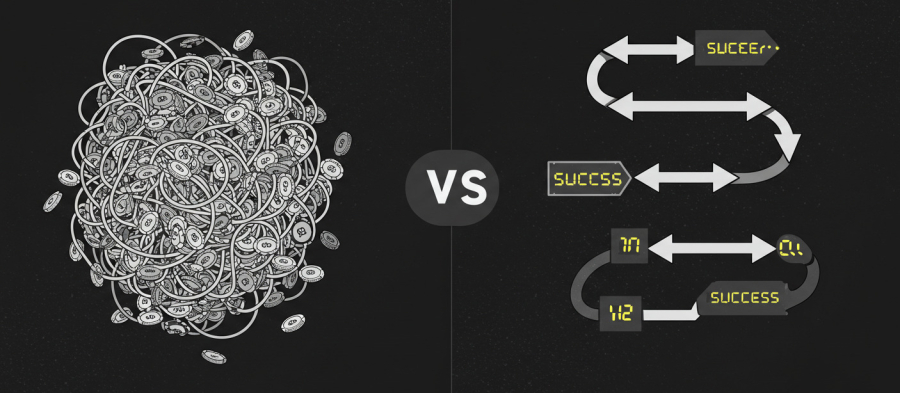
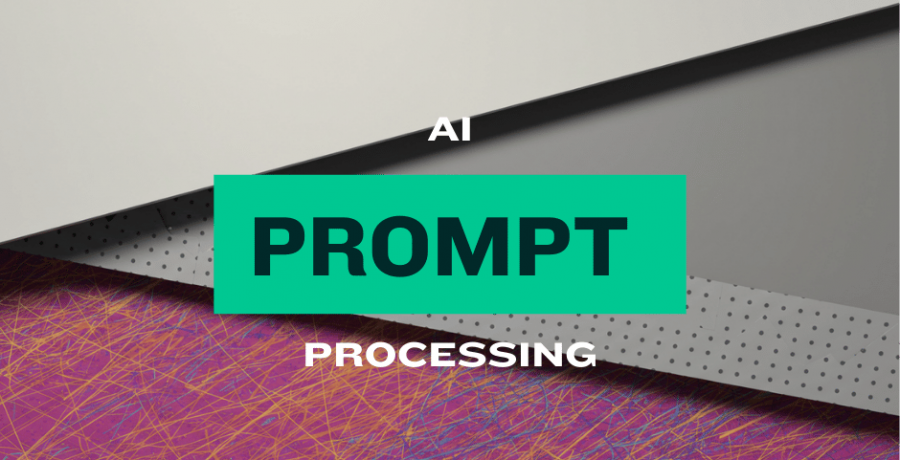
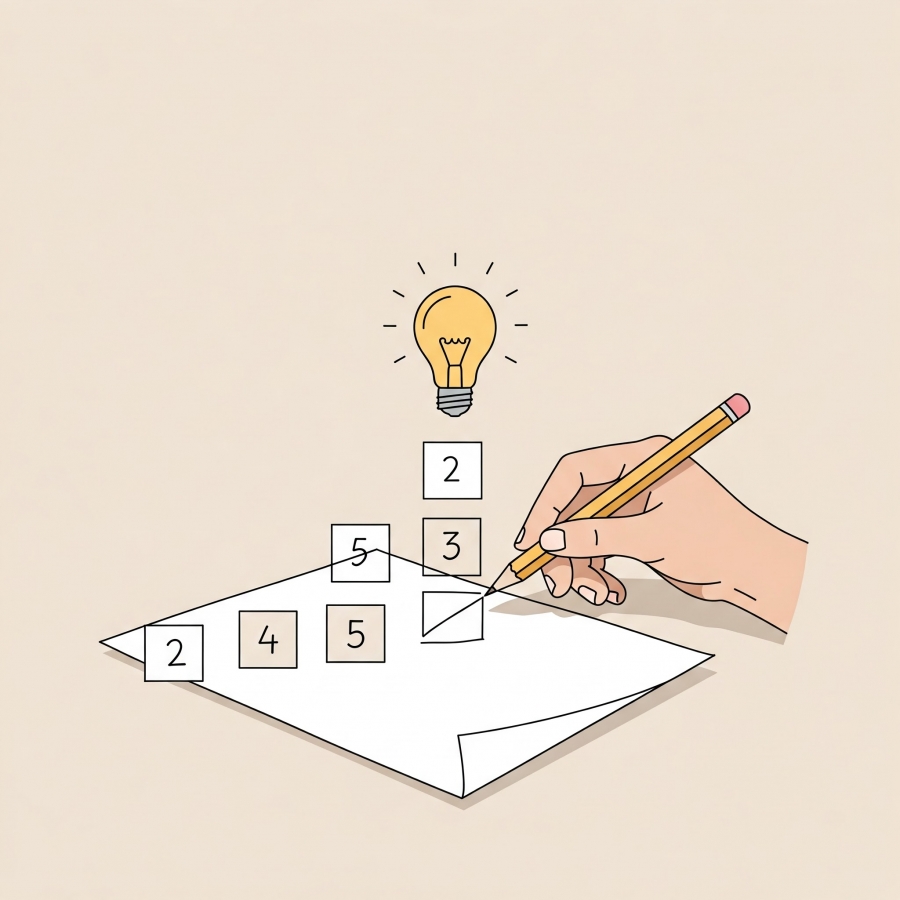
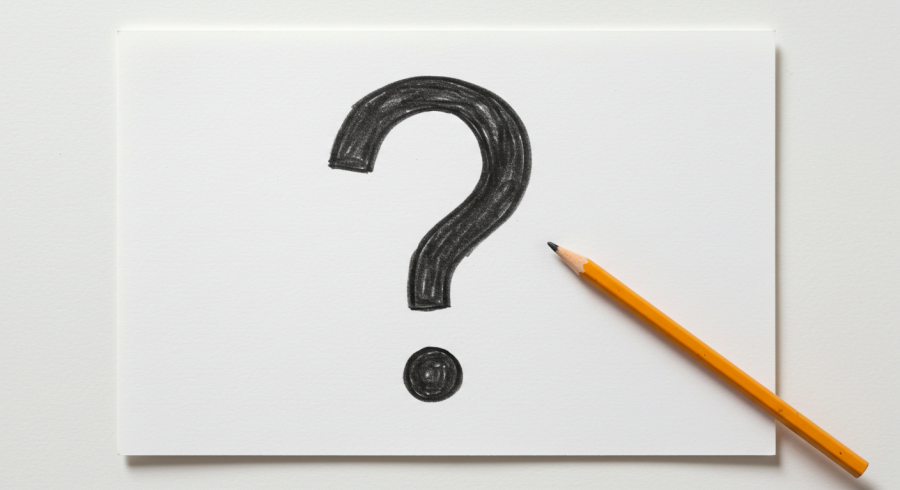

Comments (0)