Prompt Chain Cheat Sheet: 12 Formulas to Automate Tasks
Stop staring at a blank prompt box, feeling overwhelmed by the possibilities (and the frustrating trial-and-error) of AI. You know AI can boost your productivity, but getting started can feel like climbing a steep learning curve. What if you could bypass the initial struggle and jump straight into automation, armed with proven formulas?
This cheat sheet is your shortcut to AI workflow mastery. We're giving you 12 ready-to-use prompt chain formulas that you can literally copy, paste, and adapt to start automating key tasks in your business today. Forget complex theory – this is about immediate action and tangible results.
Whether you need to streamline customer support, conquer data entry drudgery, or supercharge your content creation, these cheat sheet formulas provide the building blocks to build powerful AI workflows, fast. Let's dive in and unlock instant AI productivity.
Brief Refresher: What is a Prompt Chain
Before we unleash the cheat sheet, let's quickly recap what a prompt chain actually is in a way that's useful for immediate action. Forget jargon – think of it like this:
Prompt Chains: Step-by-Step AI Instructions.
Just like you follow a recipe with multiple steps to bake a cake, or use a checklist to complete a complex project, prompt chains are about giving AI a series of instructions, where each step builds upon the previous one.
Instead of asking AI to do everything at once with one massive, complicated prompt, you break down your task into smaller, more manageable prompts, feeding the output of one prompt as the input for the next.
Why Cheat Sheets Matter: Instant Automation Jumpstart.
These cheat sheet formulas are pre-designed, mini-workflows. They are your pre-built recipes and checklists for AI automation. Think of them as starting templates – ready for you to copy, paste, and then quickly customize to your specific needs. No need to invent the wheel; just grab a formula, tweak a few settings, and watch your AI get to work. Let's get to the cheat sheet!
The Prompt Chain Cheat Sheet: 12 Ready-to-Use Formulas
Here are the first four formulas from our cheat sheet. For each formula, you'll find:
- Category & Task: A clear description of what the prompt chain automates.
- Formula (The Chain): The actual step-by-step prompts you can copy and paste. Placeholders are marked with
{{PLACEHOLDER}}– remember to replace these with your own data! - Customization Tips: Quick pointers on how to adapt the formula for your specific use case.
Let's start automating!
1. Customer Support: FAQ Answer Generation
-
Task: Generates concise and helpful answers to frequently asked customer questions, drawing information from a provided FAQ document. Ideal for quickly addressing common inquiries.
-
Formula (The Chain):
- Prompt 1: "Analyze the following FAQ document to understand the common questions and their corresponding answers. FAQ Document:
{{FAQ_document}}" - Prompt 2: "Based on the FAQ document you analyzed, generate a concise answer (under
{{answer_length}}words) to the following customer question:{{customer_question}}"
- Prompt 1: "Analyze the following FAQ document to understand the common questions and their corresponding answers. FAQ Document:
-
Customization Tips:
{{FAQ_document}}: Replace this placeholder with the actual text of your FAQ document. Ensure it's well-structured for best results.{{customer_question}}: This is where you'll input the specific customer question you need an answer for.{{answer_length}}: Adjust the word count limit to control the length of the generated answer. Experiment with different lengths for optimal conciseness and clarity.- Prompt 2 Tone: Modify Prompt 2 to adjust the tone of the answer (e.g., "generate a friendly answer," "generate a formal and professional answer").
2. Customer Support: Sentiment-Based Ticket Routing
-
Task: Analyzes the sentiment (positive, negative, neutral) of a customer support ticket and identifies keywords to automatically route the ticket to the appropriate department or agent. Speeds up ticket handling and ensures tickets reach the right team faster.
-
Formula (The Chain):
- Prompt 1: "Analyze the sentiment of the following customer support ticket. Indicate if the sentiment is positive, negative, or neutral. Support Ticket Text:
{{support_ticket_text}}" - Prompt 2: "Identify the top 3 keywords or phrases in the following customer support ticket that indicate the topic or department it relates to. Support Ticket Text:
{{support_ticket_text}}" - Prompt 3: "Based on the sentiment (
{{sentiment_result_from_prompt_1}}) and keywords ({{keywords_from_prompt_2}}), suggest the most appropriate department or agent group to route this support ticket to. Provide a single department name."
- Prompt 1: "Analyze the sentiment of the following customer support ticket. Indicate if the sentiment is positive, negative, or neutral. Support Ticket Text:
-
Customization Tips:
{{support_ticket_text}}: Replace with the actual text of the customer support ticket.{{sentiment_result_from_prompt_1}}&{{keywords_from_prompt_2}}: These placeholders are automatically populated by the output of the previous prompts. You don't need to manually change them.- Prompt 3 Department List: You can constrain Prompt 3 to suggest departments from a predefined list by adding instructions like: "Suggest a department from this list: [Sales, Support, Billing, Technical]."
- Keyword Specificity: Adjust Prompt 2 to control the specificity of keywords. For example, "Identify 3 highly specific keywords…"
3. Data Entry/Extraction: Invoice Data Extraction
-
Task: Extracts key data fields (invoice number, date, total amount, vendor name) from invoice text and outputs the data in a structured format (like a comma-separated list or JSON). Reduces manual data entry from invoices.
-
Formula (The Chain):
- Prompt 1: "Identify and extract the following fields from the invoice text below: Invoice Number, Invoice Date, Total Amount Due, Vendor Name. Invoice Text:
{{invoice_text}}Output each field on a new line." - Prompt 2: "Format the extracted invoice data from the previous step into a comma-separated list. The order should be: Invoice Number, Invoice Date, Total Amount Due, Vendor Name."
- Prompt 1: "Identify and extract the following fields from the invoice text below: Invoice Number, Invoice Date, Total Amount Due, Vendor Name. Invoice Text:
-
Customization Tips:
{{invoice_text}}: Replace with the full text content of the invoice you want to process.- Prompt 1 Fields: Modify Prompt 1 to extract different or additional fields relevant to your invoices (e.g., line items, payment terms, shipping address).
- Prompt 2 Format: Change Prompt 2 to output the data in a different structured format like JSON if needed (e.g., "Format the extracted data as a JSON object with keys: invoice_number, invoice_date, total_amount, vendor_name").
- Date Format: You can add instructions to Prompt 1 to standardize the date format of the extracted Invoice Date (e.g., "Extract the Invoice Date and format it as YYYY-MM-DD").
4. Data Entry/Extraction: Email to Task Conversion
-
Task: Analyzes email text, identifies key action items, and extracts them into a structured task list. Helps turn email inboxes into actionable to-do lists.
-
Formula (The Chain):
- Prompt 1: "Identify all action items or to-do tasks mentioned in the following email text. List each action item on a new line. Email Text:
{{email_text}}" - Prompt 2: "For each action item identified in the previous step, try to extract a suggested due date (if mentioned in the email) and the person responsible for the task (if mentioned). Output the results as a list where each item includes the action item, the due date (if found, otherwise say 'No due date mentioned'), and the person responsible (if found, otherwise say 'Responsibility unclear')."
- Prompt 1: "Identify all action items or to-do tasks mentioned in the following email text. List each action item on a new line. Email Text:
-
Customization Tips:
{{email_text}}: Replace with the text content of the email you want to analyze.- Prompt 1 Action Item Definition: You can refine Prompt 1 to be more specific about what constitutes an "action item" in your context (e.g., "Identify only clearly assigned action items…").
- Prompt 2 Output Format: Adjust Prompt 2 to output the task list in a different format (e.g., JSON, Markdown list) or extract additional details (priority, context).
- Due Date Handling: Refine Prompt 2 to handle different date formats or to infer due dates from context if not explicitly stated (more advanced).
5. Content Creation/Marketing: Social Media Post Variation Generation
-
Task: Generates multiple variations of a social media post, tailored for different platforms (e.g., Twitter, LinkedIn, Facebook), based on a core message or key points. Saves time creating platform-specific social content and increases content reach.
-
Formula (The Chain):
- Prompt 1: "Identify the core message and 2-3 key supporting points from the following input text. Input Text:
{{core_message_text}}" - Prompt 2: "Using the core message and key points identified in the previous step (
{{core_message_and_points_from_prompt_1}}), generate a short, engaging social media post variation suitable for Twitter. Keep it under 280 characters and include relevant hashtags." - Prompt 3: "Now, using the same core message and key points (
{{core_message_and_points_from_prompt_1}}), generate a social media post variation suitable for LinkedIn. Make it more professionally toned and slightly longer than the Twitter version, focusing on business benefits." - Prompt 4: "Finally, using the same core message and key points (
{{core_message_and_points_from_1}}), generate a social media post variation for Facebook. Make it friendly and conversational, and consider including a question to encourage engagement."
- Prompt 1: "Identify the core message and 2-3 key supporting points from the following input text. Input Text:
-
Customization Tips:
{{core_message_text}}: Replace this with the core message or content you want to promote on social media. Keep it concise but informative.{{core_message_and_points_from_prompt_1}}: This placeholder is automatically populated; no need to change it manually.- Platform Focus in Prompts 2, 3, 4: You can adjust Prompts 2, 3, and 4 to target different platforms (Instagram, TikTok, etc.) by modifying the instructions (e.g., "for Instagram, include relevant emojis and visual call to action," "for TikTok, make it short, attention-grabbing and consider a video hook").
- Hashtag Generation: You can enhance Prompts 2, 3, and 4 to automatically generate relevant hashtags by adding instructions like: "Include 3-5 relevant and trending hashtags related to [topic]."
6. Content Creation/Marketing: Blog Post Outline Generation
-
Task: Generates a detailed and structured blog post outline based on a provided keyword or topic and target audience. Accelerates blog post creation by providing a ready-made framework.
-
Formula (The Chain):
- Prompt 1: "Identify the main user search intent and key subtopics related to the keyword:
{{blog_post_keyword}}. Consider the target audience:{{target_audience_description}}." - Prompt 2: "Based on the search intent and subtopics from the previous step (
{{search_intent_and_subtopics_from_prompt_1}}), create a detailed blog post outline with at least 5 main sections and multiple subsections under each main section. The outline should be logical, comprehensive, and suitable for a blog post aiming to rank well in search engines." - Prompt 3: "For each main section heading in the outline from the previous step (
{{blog_post_outline_from_prompt_2}}), suggest 2-3 relevant and engaging sub-headings or bullet points to flesh out the section."
- Prompt 1: "Identify the main user search intent and key subtopics related to the keyword:
-
Customization Tips:
{{blog_post_keyword}}: Replace with your target keyword for the blog post (e.g., "best prompt chaining tools," "ROI of AI automation").{{target_audience_description}}: Describe your target audience (e.g., "marketing managers in SaaS companies," "beginner AI enthusiasts," "small business owners"). The more specific you are, the better tailored the outline will be.{{search_intent_and_subtopics_from_prompt_1}}&{{blog_post_outline_from_prompt_2}}: These placeholders are automatically populated.- Outline Length & Depth: Adjust Prompt 2 to control the desired length and depth of the outline (e.g., "at least 7 main sections," "include 3 levels of sub-sections").
- SEO Focus: You can strengthen the SEO focus of Prompt 2 by adding instructions like: "Ensure the outline structure is SEO-friendly and incorporates relevant keywords naturally."
7. Content Creation/Marketing: Email Subject Line A/B Test Variations
-
Task: Generates multiple compelling email subject line variations for A/B testing, aiming to improve email open rates. Helps optimize email marketing campaigns and increase engagement.
-
Formula (The Chain):
- Prompt 1: "Identify the core offer or key benefit being promoted in the following email content. Email Content:
{{email_content_text}}" - Prompt 2: "Based on the core offer/benefit identified (
{{core_offer_from_prompt_1}}), generate 3 distinct email subject line variations that emphasize urgency and encourage immediate action. Each subject line should be under 50 characters." - Prompt 3: "Now, generate 3 different email subject line variations based on the same core offer/benefit (
{{core_offer_from_prompt_1}}), but this time focus on highlighting the value and benefits for the recipient, rather than urgency. Keep them under 50 characters each."
- Prompt 1: "Identify the core offer or key benefit being promoted in the following email content. Email Content:
-
Customization Tips:
{{email_content_text}}: Replace with the text content of your email body (or at least the key promotional message).{{core_offer_from_prompt_1}}: Automatically populated.- Subject Line Tone & Focus: Adjust Prompts 2 and 3 to target different tones or angles (e.g., "generate subject lines with a question," "generate subject lines that are humorous," "focus on scarcity," "focus on social proof").
- Subject Line Length: Modify the character limit in Prompts 2 and 3 as needed for your email platform and desired conciseness.
- Number of Variations: Increase or decrease the number of subject line variations generated in Prompts 2 and 3 by changing the instructions (e.g., "generate 5 variations").
8. Sales/Lead Generation: Personalized Cold Email Draft (Based on LinkedIn Profile)
-
Task: Drafts a personalized cold outreach email targeted to a specific individual, using information extracted from their LinkedIn profile URL to increase relevance and engagement. Helps personalize cold outreach and improve response rates.
-
Formula (The Chain):
- Prompt 1: "Analyze the LinkedIn profile content from this URL:
{{linkedin_profile_url}}. Identify the person's current role, industry, key skills or areas of expertise, and any recent activities or posts that might be relevant for a business outreach email." - Prompt 2: "Using the information extracted from the LinkedIn profile (
{{linkedin_profile_summary_from_prompt_1}}), draft a personalized cold outreach email to this person. The email should aim to:- Briefly introduce our company/service:
{{your_company_description}} - Clearly state the value proposition for their role and industry, based on their LinkedIn profile:
{{your_value_proposition_for_their_role}} - Include a specific and relevant reason for reaching out, referencing something from their LinkedIn profile to show you've done your research.
- Keep the email concise and professional, aiming for a response."
- Briefly introduce our company/service:
- Prompt 1: "Analyze the LinkedIn profile content from this URL:
-
Customization Tips:
{{linkedin_profile_url}}: Replace with the LinkedIn profile URL of the person you want to email. Ensure the profile is publicly viewable.{{linkedin_profile_summary_from_prompt_1}}: Automatically populated.{{your_company_description}}: Replace with a short, compelling description of your company and what you offer.{{your_value_proposition_for_their_role}}: Clearly define your value proposition specifically tailored to the recipient's role and industry. This is crucial for personalization.- Call to Action: Adjust Prompt 2 to include a specific call to action in the email (e.g., "suggest a brief call next week," "invite them to download a resource," "ask if they are open to a quick chat").
- Email Tone: Modify Prompt 2 to adjust the desired tone of the email (e.g., "more informal and conversational," "highly professional and formal").
9. Sales/Lead Generation: Lead Qualification Question Generation
-
Task: Generates a series of effective qualification questions to ask sales leads, tailored to a specific industry and role. Helps sales teams quickly assess lead quality and prioritize outreach efforts.
-
Formula (The Chain):
- Prompt 1: "Identify the key challenges and pain points typically faced by professionals in the
{{lead_industry}}industry, specifically those in the{{lead_role}}role." - Prompt 2: "Based on the challenges and pain points identified in the previous step (
{{pain_points_from_prompt_1}}), generate 3-5 open-ended qualification questions designed to uncover if a sales lead in the{{lead_industry}}industry and{{lead_role}}is a good fit for our product/service:{{your_product_or_service_description}}. The questions should encourage detailed answers and help assess their needs and budget."
- Prompt 1: "Identify the key challenges and pain points typically faced by professionals in the
-
Customization Tips:
{{lead_industry}}: Replace with the specific industry of your target leads (e.g., "SaaS," "e-commerce," "healthcare").{{lead_role}}: Replace with the specific job role of your target leads (e.g., "Marketing Manager," "Sales Director," "CTO").{{your_product_or_service_description}}: Provide a brief, clear description of your product or service and its core benefits.{{pain_points_from_prompt_1}}: Automatically populated.- Question Type: Adjust Prompt 2 to specify the type of questions (e.g., "generate questions focused on budget," "generate questions focused on their current processes," "generate questions focused on their pain points").
- Number of Questions: Change the number of questions generated in Prompt 2 (e.g., "generate 7-10 open-ended questions").
10. General Productivity: Meeting Summary and Action Item Extraction
-
Task: Analyzes meeting minutes text, generates a concise summary of the meeting, and extracts a list of key action items with assigned owners. Streamlines meeting follow-up and ensures action items are clearly tracked.
-
Formula (The Chain):
- Prompt 1: "Read the following meeting minutes text:
{{meeting_minutes_text}}. Summarize the key topics discussed and decisions made during the meeting in 3-5 concise bullet points." - Prompt 2: "Now, from the same meeting minutes text (
{{meeting_minutes_text}}), identify all clearly stated action items or to-do items. List each action item on a new line." - Prompt 3: "For each action item listed in the previous step (
{{action_items_from_prompt_2}}), try to identify the person responsible for completing the action and any mentioned due dates. Output a list where each item includes the action item, the responsible person (if mentioned), and the due date (if mentioned)."
- Prompt 1: "Read the following meeting minutes text:
-
Customization Tips:
{{meeting_minutes_text}}: Replace with the text content of your meeting minutes. Well-structured minutes will yield better results.{{action_items_from_prompt_2}}: Automatically populated.- Summary Length in Prompt 1: Adjust "3-5 bullet points" to control the summary length.
- Action Item Definition in Prompt 2: Refine Prompt 2 if you need to be more specific about what counts as an "action item" in your context.
- Output Format in Prompt 3: Modify Prompt 3 to output the action item list in a different format (e.g., a table, JSON) or extract additional details like priority levels (if included in the minutes).
11. General Productivity: Email Tone Adjustment (Professional to Casual)
-
Task: Revises email draft text to adjust its tone from professional/formal to more casual/friendly (or vice-versa). Helps tailor email tone to different recipients or communication contexts.
-
Formula (The Chain):
- Prompt 1: "Analyze the tone of the following email draft. Identify if the tone is generally formal/professional or informal/casual. Email Draft Text:
{{email_draft_text}}" - Prompt 2: "Based on the identified tone (
{{original_tone_from_prompt_1}}), revise the following email draft to make the tone more{{desired_tone}}. Maintain the original message content and key information, but rewrite the phrasing and sentence structure to achieve the{{desired_tone}}tone. Email Draft Text:{{email_draft_text}}"
- Prompt 1: "Analyze the tone of the following email draft. Identify if the tone is generally formal/professional or informal/casual. Email Draft Text:
-
Customization Tips:
{{email_draft_text}}: Replace with the email draft text you want to adjust.{{original_tone_from_prompt_1}}: Automatically populated.{{desired_tone}}: Replace with your desired target tone (e.g., "more casual and friendly," "more formal and professional," "more concise and direct," "more empathetic and understanding"). Experiment with different tone descriptors.- Prompt 2 Tone Nuances: You can fine-tune Prompt 2 by adding more specific instructions about tone adjustments (e.g., "use more contractions and colloquialisms," "avoid jargon and technical terms," "use stronger and more direct language," "use more polite and indirect phrasing").
12. General Productivity: Text Summarization (Variable Length)
-
Task: Generates summaries of text documents, allowing you to specify the desired summary length (short, medium, long). Quickly condense lengthy text into digestible summaries.
-
Formula (The Chain):
- Prompt 1: "Analyze the following text document to understand its main topic and key arguments. Text Document:
{{document_text}}" - Prompt 2: "Based on your analysis of the document (
{{document_analysis_from_prompt_1}}), generate a{{summary_length}}summary of the document. The summary should capture the core meaning and key information in a concise and coherent manner."
- Prompt 1: "Analyze the following text document to understand its main topic and key arguments. Text Document:
-
Customization Tips:
{{document_text}}: Replace with the text document you want to summarize.{{document_analysis_from_prompt_1}}: Automatically populated.{{summary_length}}: Replace with your desired summary length. Use keywords like:- "very short summary" (for a tweet-length summary)
- "short summary" (for a paragraph-length summary)
- "medium length summary" (for a multi-paragraph summary, focusing on key sections)
- "detailed summary" (for a longer, more comprehensive summary).
- Summary Focus: You can adjust Prompt 2 to guide the summary focus (e.g., "summarize focusing on the key financial implications," "summarize focusing on the technical aspects," "summarize for a non-technical audience").
Key Takeaways & Tips for Effective Cheat Sheet Use
These 12 prompt chain formulas are your starting point. To maximize their effectiveness and truly master prompt chain automation:
- Test and Iterate: These are templates! They will likely require tweaking and refinement to work optimally with your specific data, models, and desired output formats. Don't expect perfect results on the first try. Test, analyze the outputs, and iterate on your prompts to improve performance.
- Understand Placeholders: Pay close attention to the placeholders (
{{PLACEHOLDER}}). Remember to always replace these with your actual data or desired settings for each formula to function correctly. - Combine and Adapt: Get creative! Mix and match steps from different formulas. Adapt existing formulas to slightly different tasks. These cheat sheet formulas are building blocks – experiment with combining and modifying them to create more complex and tailored workflows.
- Start Simple, Then Expand: If you're new to prompt chaining, begin with the simpler formulas (like FAQ Answer Generation or Text Summarization). Once you're comfortable with the basics, gradually explore and customize the more intricate chains. Don't try to master everything at once.
Ready To Step Up?
Stop staring at blank screens and start automating your tasks today?
Download your complete "Prompt Chain Cheat Sheet" in PDF format for easy access and offline reference.
What will YOU automate today? Copy, paste, customize, and unleash the power of AI workflows!


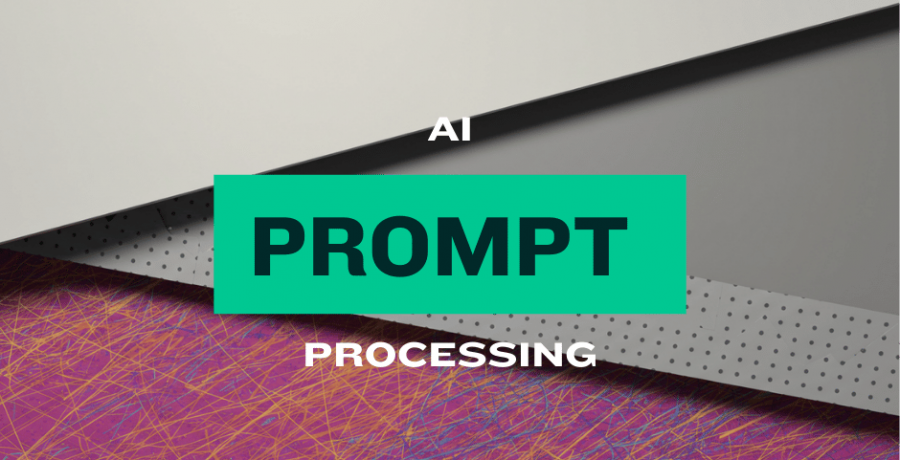
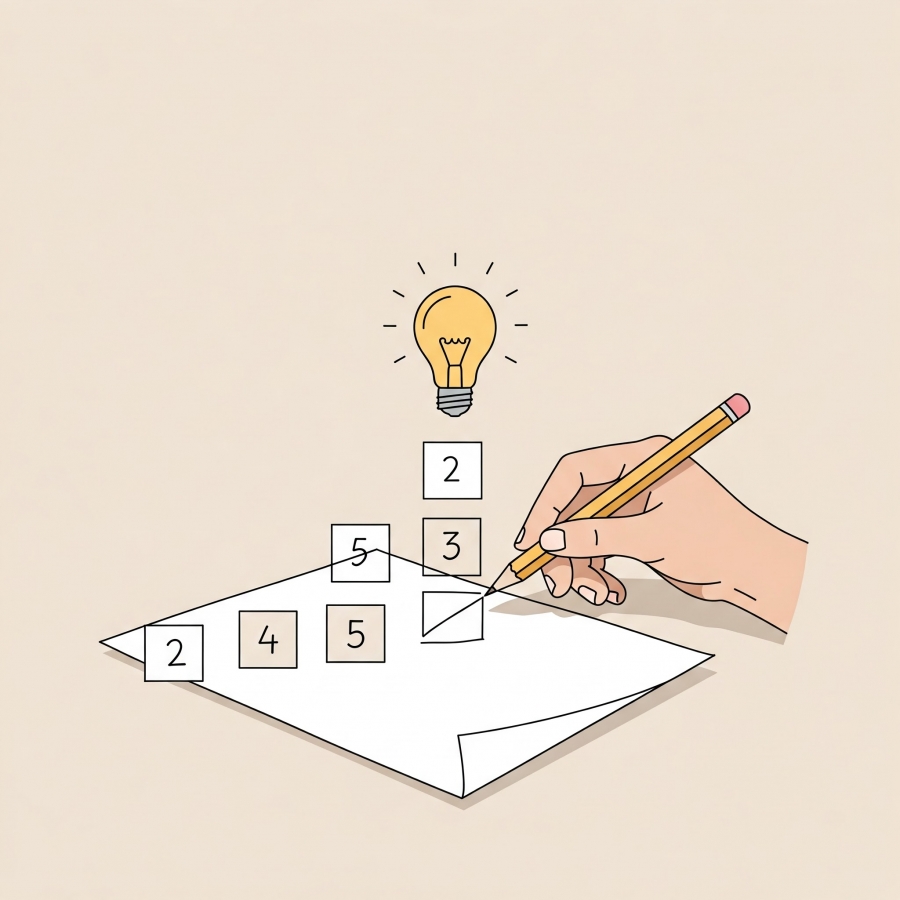
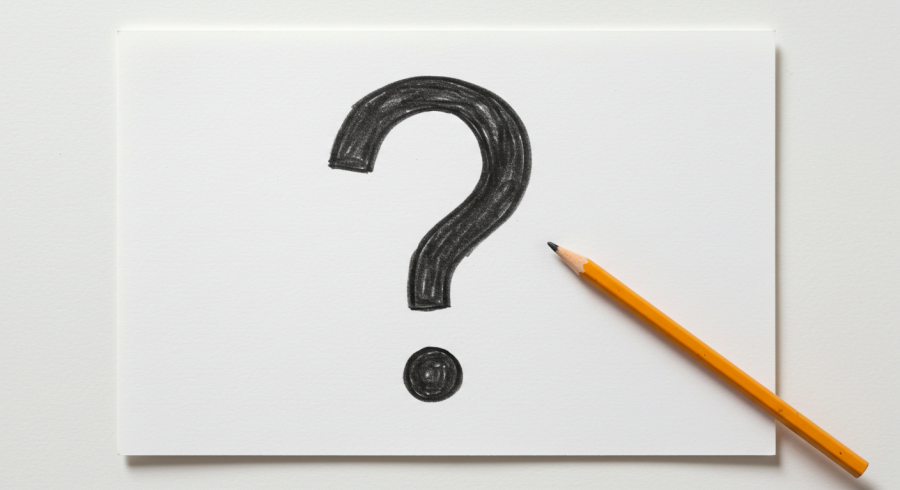

Comments (0)