Why Your MidJourney Prompts Feel All Over the Place (And How to Fix Them)
Imagine this: You’ve just spent hours crafting a beautiful set of MidJourney prompts. You’re feeling pretty confident. But when the results come in, your AI-generated images look like they were created by different artists who didn’t get the memo about what universe they were supposed to be in. One image is all sleek sci-fi; the next one feels like it belongs in a children’s cartoon. What happened?
Lack of consistency.
This is a problem many face when creating with MidJourney: the outputs don’t align with the vision. And here’s the kicker—it’s not your imagination. This clash is real, and it’s a result of not having a clear guiding framework. The good news is that there’s a solution: Style guides.
Style guides aren’t just for corporate branding and paperwork—they’re your secret weapon for making sure your AI-generated art looks like it belongs in the same universe. Let’s dive into how to bring order to your chaotic prompts and ensure that every image you create is perfectly on-brand, seamless, and visually cohesive.
Wait, What Even Is a Style Guide?
If you’ve ever scrolled through Instagram or TikTok, you’re probably familiar with filters. You know how some influencers use filters that give their feed a consistent look and feel? Well, a style guide works a lot like those filters—but instead of just adjusting the saturation, you’re guiding your AI art's tone, visual cues, and overall vibe.
Think of it like this: You have the fun, casual TikTok filters that give your photos a trendy vibe, and then you have the more intentional work of a film director crafting a shot list for a movie. In the same way that the director knows exactly what the mood and visual tone of the scene should be, a style guide tells your AI what you want every time you create. It ensures that all your MidJourney prompts lead to outputs that align with your desired look, feel, and style.
A style guide for your prompts isn't as complicated as it sounds. It's simply a set of rules you follow to make sure every output shares the same characteristics. It could include:
- Tone (e.g., moody, whimsical, dramatic)
- Visual guidelines (e.g., “dramatic lighting,” “high contrast,” “neon color scheme”)
- Formatting habits (e.g., using certain keywords or phrases consistently)
- Forbidden clichés (e.g., avoiding generic terms like “epic” or “futuristic” if you want something unique)
These small decisions can make a huge difference in how cohesive and polished your MidJourney outputs are.
MidJourney Prompts: Why Wingin’ It Doesn’t Work
Let’s talk about the problem. If you’ve been winging your prompts, chances are you've experienced the frustration of inconsistent results. Let’s say you’re creating a futuristic game character. You might start by specifying “sci-fi” and “cyberpunk,” but the results come back looking like a strange mix of robot, human, and cartoon. This happens because your prompts weren’t structured with enough detail or consistency.
Without a clear style guide in place, you’re essentially throwing ideas into a blender and hoping for the best. But MidJourney is like a highly talented artist—it thrives when you give it direction.
When you don’t set clear parameters, you might:
- Waste credits redoing prompts that didn’t hit the mark
- End up with visuals that don't align with your vision or branding
- Confuse your audience if you’re using AI art for social media, marketing, or personal projects
Imagine trying to create a character for a brand but getting back images that look like they belong in two entirely different genres. One moment, you have a sleek cyberpunk aesthetic, and the next, your character looks like a rejected Pixar prototype. That’s the inconsistency you’re fighting against without a style guide.
Here’s the good news: style guides turn ‘meh’ into ‘oh hell yes.’
When you use a style guide, you take control. You set the tone, the visual cues, and the entire artistic direction. And suddenly, you’re not just generating random AI art. You’re crafting a unified, deliberate visual story that feels intentional. It’s like going from randomly mixing colors to creating a masterpiece.
How to Set Up Your MidJourney Style Guide
Now, let’s talk about how to implement a style guide that’ll save you from the chaos. Here’s a quick breakdown:
- Establish your core aesthetic. What is the tone of your project or brand? Is it dark and moody? Bright and playful? Choose words that capture that vibe and start with that foundation.
- Be specific with your prompts. Use descriptive, detailed language to guide MidJourney. For example, instead of just saying “futuristic,” try “sleek, metallic surfaces with soft neon lighting.”
- Create consistent formatting. If you consistently use certain words or phrases in your prompts (e.g., “high contrast,” “dramatic lighting”), stick to them every time.
- Stick to your guns. Don’t just throw in random ideas. The more consistent you are with your choices, the more unified your outputs will look.
- Review and refine. Like anything creative, style guides evolve. Revisit and tweak your approach to ensure you’re always getting the results you want.
By using a style guide, you can give your MidJourney prompts direction and consistency. The result? Cohesive, stunning images that not only fit your vision but also speak the same language across all of your creations.
So the next time you sit down to generate some AI art, make sure you’re not just winging it—use your style guide and watch your art go from "just okay" to truly exceptional.


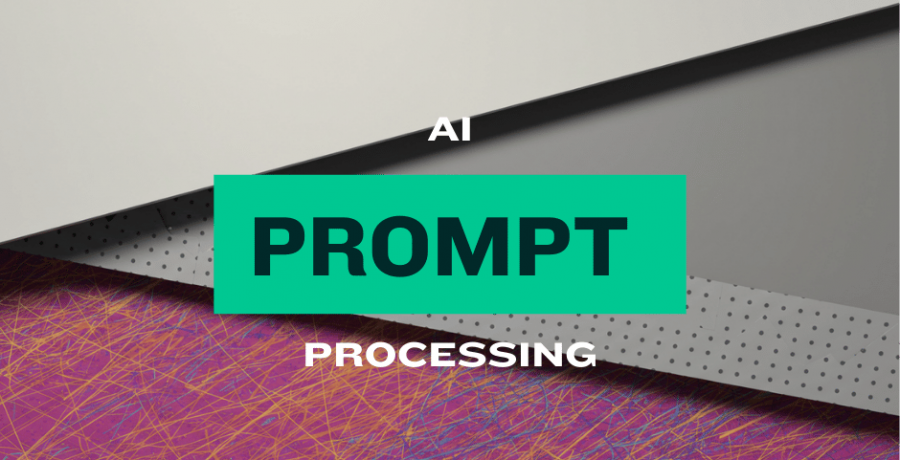
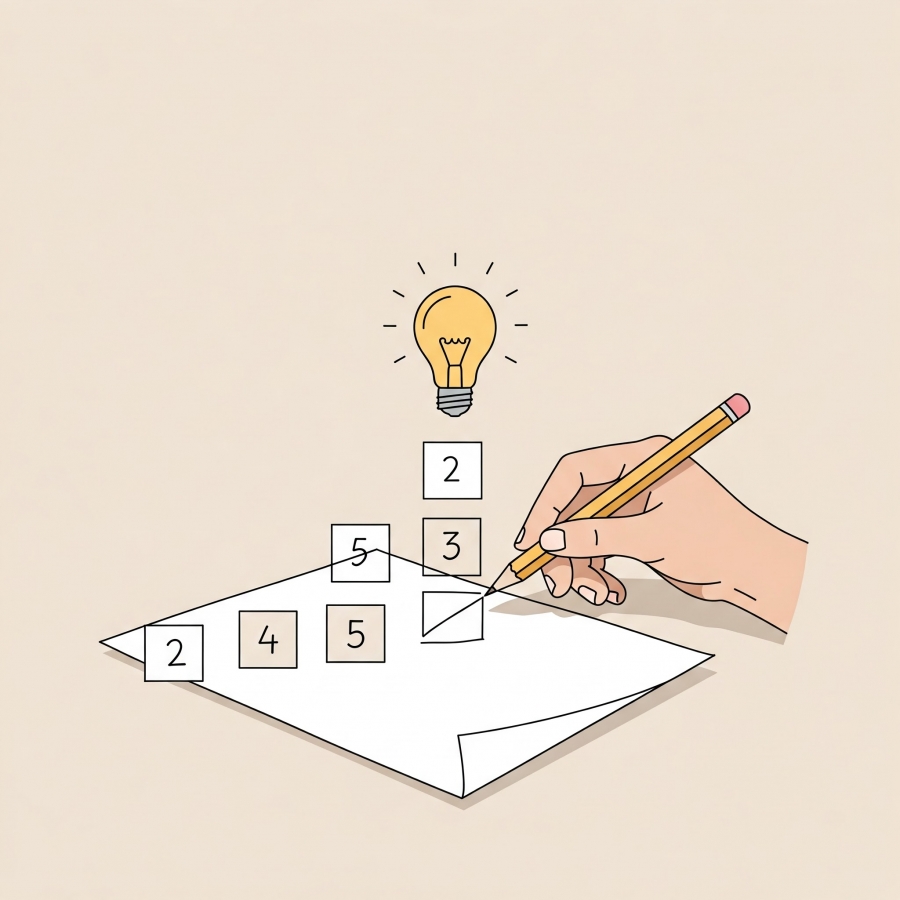
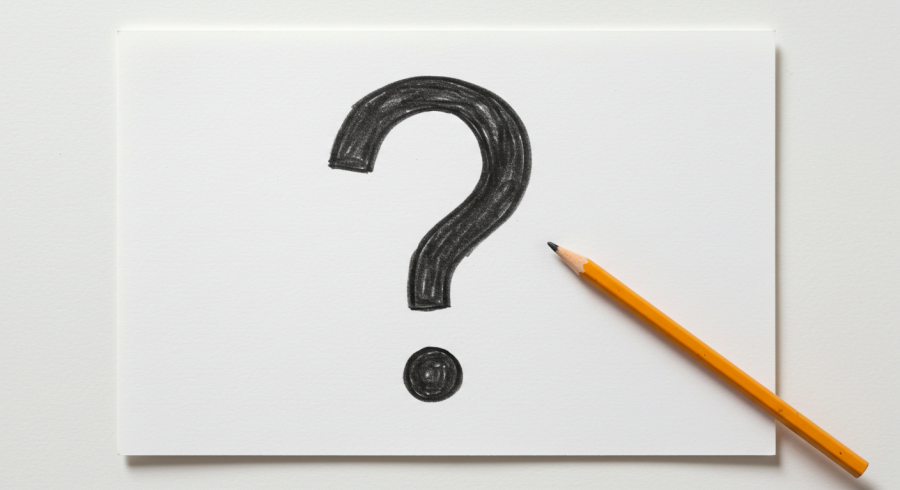

Comments (0)